My printer won't print.
There can be many reasons why your printer may not be able to print. The following steps will take you through things you can try to resolve issues with printing.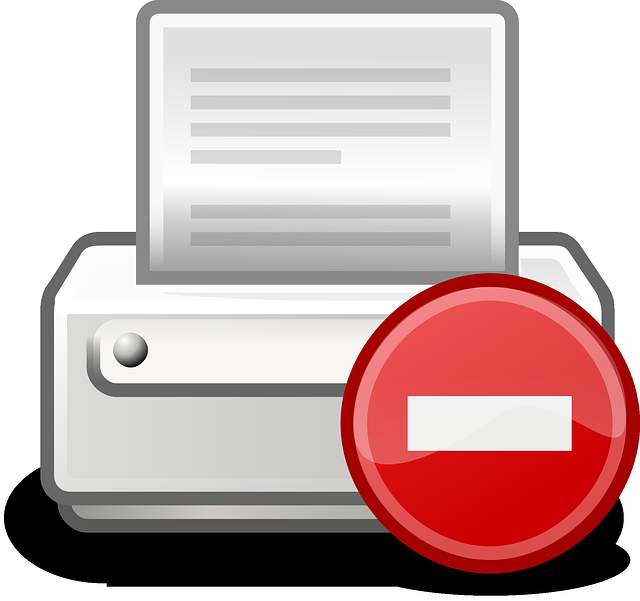
Slide the paper guides to their outermost positions.
Load a stack of plain paper with the print side facing up into the input tray, and then slide the stack forward until it stops.
Slide the paper length and width guides so that they are resting against the stack of paper.
Click on the Apple Menu and click on System Preferences.
Click Printers and Scanners.
Select the name of your printer in the printers list, click Options & Supplies.
Click the Supply Levels tab.
Related Articles
Print quality is poor
Print quality issues usually indicate a physical problem with the printer or the cartridges being used. Sometimes the nozzles on inkjet printer heads can become blocked causing horizontal streaks on prints and poor or inaccurate color reproduction. ...How to Add a Printer via IP Address
If you add a printer using this step, you would need to know your printer’s IP address. Here’s how you can find your printer’s IP address. Once you know this information, you would just have to go to System Preferences then add the printer from the ...How to Add a Printer to a Mac Via LAN
Click the Apple icon in the top-left corner your screen. Go to System Preferences. Click on Printers and Scanners. On older Mac models, this will appear as Print & Scan under Hardware. Click the + sign below the list of printers. For older Mac ...Top 10 HP printing problems and how to fix them
1. Paper jams Among the most common problems with any make of printer are paper jams. A printer will jam for any number of reasons: It’s dirty, the wrong paper type is being used, or the rollers on the printer that feed the paper through its pathway ...If your iPhone or iPod touch won't charge
If your battery won't charge or charges slowly, or if an alert message appears, learn what to do. Plug into power To charge your device, follow these steps: Connect your device to the USB cable that comes with it. Plug into one of these three power ...